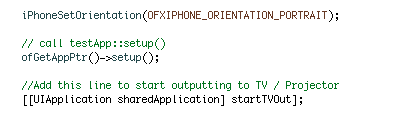BRICKiPhone is a completely functional iPhone 4/4s upgrade case.
See, we know you carry the most ubiquitous device of the yuppie class. You probably also have some really fugly ‘protection cover’ on it, when all you ever wanted in life was to go back to the day anyway, right? Solved.
BRICKiPhone is built from four 3d printed pieces. Insert iPhone earplugs, an iPhone 4/4s and go. It snaps together to transforms your iPhone into the hottest thing since the last time people rocked bricks (including the coveted belt clip). Since it prints in four pieces it can be printed with the at home 3d printer of your choice.
Whaaa? You say money for nothin’ and chicks for free? We feel for you assholes (sort of) so STFU and make it gold already.
FAT 3d files available for download here. Complete image and documentation hotness also available here.

BRICKiPhone is licensed under a Creative Commons Attribution-NonCommercial-ShareAlike 3.0

Apple’s new iPhone 4 is an incredible piece of equipment! So incredible, in fact, that it is not meant to touch the flesh of mere mortals. As a bonus feature the unicorn tears and rainbows that the iPhone 4 is constructed with sense when they have come in contact with human flesh and block all voice and data communications. Introducing the Apple iGlove! Without it, no one can hear you scream.
A custom version of Fat Tag Deluxe – Katsu Edition hacked for projection bombing goodness!
Grab the original app here.
First 10 comments get a custom Fat Tag Deluxe – Katsu Editon with projector output sent to them. [ ps it requires dropping a bit of cash on a fancy white apple cable for it to be any use ]. Drop your email and uuid in the comments and once I have all ten I’ll send it over.
How To:
Using the awesome code posted here and by adding the Media Player Framework to your xcode project – all you need to do is add one file to your project ( UIApplication_TVOut.m ) and paste one line of code into the file that is managing your iPhone app:
So for us that was at this point in ofxiPhoneAppDelegate.mm ( from the OF iPhone 006 release ).
//Add this line to start outputting to TV / Projector
[[UIApplication sharedApplication] startTVOut];
Once you have done this your app will automatically output through the av cable to a projector or TV. You might see some weird artifacts on the iPhone screen but the output on the projector will be clear.
Here’s hoping that Apple will make this framework public soon – as soon as it is it will be added to the official Fat Tag Deluxe (iTunes link) version.
The long awaited update to the original Fat Tag – The Deluxe Edition co-created with NYC graffiti artist Katsu is now available in the App Store.
Features include:
* Multiple default backgrounds
* Additional background selection from camera, photo library
* Scale, rotate, angle, opacity options for realistically overlaying tag onto camera image.
* Multiple pen/brush tips and colors
* Full accelerometer based drips
* Speed based thickness
* Upload gml and screenshot to FAT’s 000000book.com
* Save tags to photo library
—- Grab it here ( iTunes link ) —–
Update: Fresh from Katsu

Videos:
Check this quick video overview ( found on youtube )
The expressions published in this site are all in the public domain. You may enjoy, use, modify, snipe about and republish all F.A.T. media and technologies as you see fit.