Does the US Secret Police not approve of your art? Are you a media artist who has gotten on the bad side of a private multinational corporation? Perhaps your government does not approve of the open source co-working tool that you host? Or maybe, you are simply just a troublemaker? Any which way, when Big Brother comes a-knockin’ on your door wanting to steal your computer, you need a contingency plan.
This informative little sticker will help guide you towards the quickest methodology of seriously damaging your laptop hard drive during that moment of urgency.
First of all, you will need to download one of these contingency plan sticker files. I recommend printing a full sheet and sharing them with friends and family:
Single Sticker
Sticker Sheet
Print out the file onto transparent adhesive full sheet labels.
Cut your sticker to size.
Research the build of your laptop and locate the position of your hard drive. You can use iFixit teardowns to locate the position of your hard drive in most popular laptop makes and models. The hard drive should look like a rectangular box with a centered circle somewhere upon it. In this case, it is in the bottom left corner.
(above photo courtesy of ifixit.com)
Adhere the sticker to your laptop such that the circular drill guide is positioned above your hard drive, but slightly off from the hard drive’s center. If you center it above where the hard drive should be, you might accidentally drill through the drive’s motor instead of the platters.
If need be, and you are in a hurry, you can drill through the marked spot with a 1/4″ drill bit. If you have a minute on your hands, you may want to consider drilling an 1/8″ pilot hole and following up with a larger 3/8″ hole. If you have a couple of minutes on your hand, you may want to drill multiple holes.
Possible, alternate methods include sawing through the center of the sticker with a Sawzall or angle grinder.
COMMENTS
The expressions published in this site are all in the public domain. You may enjoy, use, modify, snipe about and republish all F.A.T. media and technologies as you see fit.





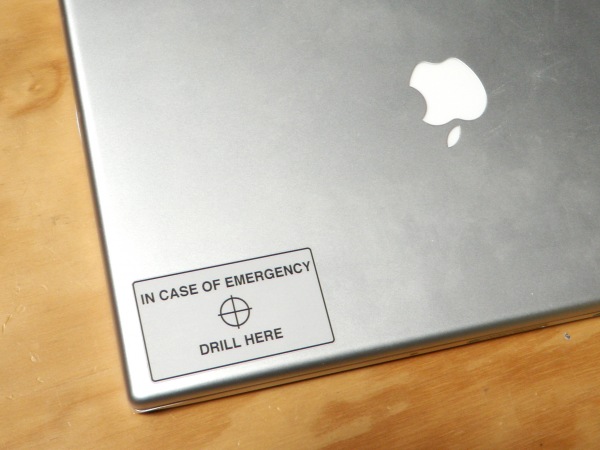

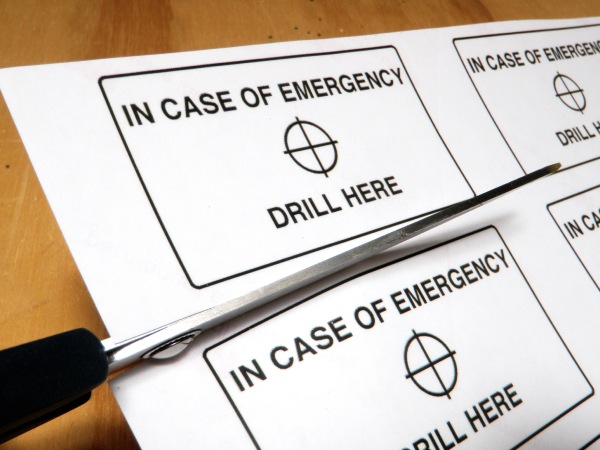

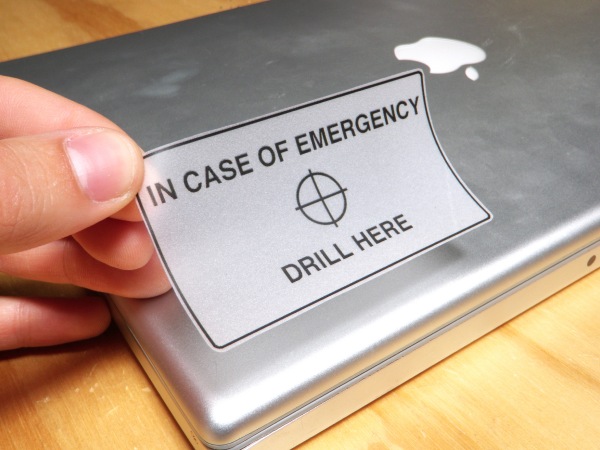

Now with moar speeling!
Don’t do it like this. If you-know-who comes a-knockin’, he’ll probably not let you drill for long.
Doing it right: Encrypt the drive.
Doing it very right: Also glue the BIOS + RAM to the board, set BIOS password -> byebye cold-boot attack.
[…] Media Artist Contingency Plan is meant to foil the seizure of a person’s laptop by the Man: First, a sticker is placed on […]
and to take things down a couple of levels, it would be a great design for panties or boxers.
A crass, but amusing way to promote the site.
Apparently in Alabama actually doing that would be an admission of guilt to whatever they might decide to charge you with:
http://www.cunninghambounds.com/resources/wirtes/spoilation.html
Won’t do a damn thing. The DOD can extract data off of fragments of Hard Drives 1mm in size.
You can put your HDD in a shredder and they can still get data off it.
why drill through the screen, the sticker should be place is the right spot on the palmrest????
[…] can find the pattern to print out right here. Randy Sarafan recommends that you check the appropriate iFixt teardown to locate the exact position of your […]
[…] stickers are free and downloadable from fffff.at, an organization of media artists who have a little bit of experience with […]
[…] can find the pattern to print out right here. Randy Sarafan recommends that you check the appropriate iFixt teardown to locate the exact position of your […]
[…] anime or furry porn. Which brings me to my next topic of emergency preparedness: cyanide capsules. Media Artist Contingency Plan (with the sticker design to print out if you want. Alternatively, make a big X in Sharpie with the […]
Agree with the above, a drill isn’t nearly enough. The Army used to (maybe still does?) use thermite for this sort of thing.
Encrypt the drive (OSX has this built in) and refuse to hand over the password and hope Apple didn’t do key escrow with the feds.
[…] at the Free Art & Technology site, they have designed a set of printable stickers that will let you know exactly where to point […]
[…] (Free Art & Technology via Technabob) […]
[…] chemicals available, print out this sticker. You can find the pattern to print out right here. Randy Sarafan recommends that you check the appropriate iFixt teardown to locate the exact position of your […]
[…] [via] Noch Fragen offen? Oder IT Fragen zu einem anderen Bereich? Dann stellt Eure Frage hier: IT – Forum Ähnliche Themen: Taaatüüü Taataa – hier muss der Bohrer im Notfall angesetzt werden Autos – PCs und MACs – der direkte Vergleich Jennifer – gelernte Fachinformatikerin Was macht ein ITler – wenn der Lüfters des Autokühlers einen Defekt hat? Werbevideo: Was einem Notebook mit Google Chrome so alles passieren darf! […]
Would degaussing work? How about immersion in salt water? Physical destruction of HD disks will not prevent reassembly unless the data + FAT is altered. Virtual reassembly of tiny pieces would be straight forward. Comments anyone?
I think its more of a case of no duh it won’t *really* work.. but it makes a good point in relation to recent events and the future of this sort of thing you know everyone should have some contingency plan, its like those in case of fire etc..
[…] elektromágnes, négyujjas hard reset nincs minden háztartásban, a Free Art & Technology jóvoltából azonban egy remek, egyszerűen előállÃtható, laptophatástalanÃtó eszközhöz […]
Bonus points if the drive is spinning when you drill. Also, those who think one pass of writing zeros /low-level formatting /DBAN a drive won’t permanently make the data unrecoverable are misinformed. Google “The Great Zero Challenge”. Caveat emptor, the drill method won’t work with a solid state drive found in many newer computers.
[…] CD” that will bring the ASCAP knocking on my door with some hefty fines. This nifty little how-to is a quick fix to those worries; giving that best-friend-to-be easy instructions on how to save […]
[…] *NOTCOT […]
I love the combination of replies. Broadly, of course, in two camps, those that understand the joke, and those that dont.
Get with it people – this is meant as a bit of fun!!!
Well said mr tyroo – some of those that have commented are so far divorced from reality that they cant see this as the joke that it so blatently is.
throw the laptop in the microwave?
I get the joke but it’s still amusing and potentially useful information for people to have when disposing of hardware that may contain personal info.
[…] siete paranoici e avete paura che qualcuno possa rubarvi dati sensibili dal vostro computer, applicate questo adesivo nel punto dove forare con il trapano il vostro HD… ricordatevi di tenere un […]
[…] Nuke. Randy Sarafan of the Free Art & Technology Lab, suggests an alternative in the special Media Artist Contingency Plan stickers, which inform one exactly where to drill to ensure some headaches for […]
[…] Boot and Nuke. Randy Sarafan of the Free Art Technology Lab, suggests an alternative in the special Media Artist Contingency Plan stickers, which inform one exactly where to drill to ensure some headaches for […]
[…] Media Artict Contingency Plan je zamislio naljepnice koje se strateÅ¡ki postave na laptop toÄno na mjestu gdje se nalazi hard disk. U kombinaciji s buÅ¡ilicom nema tog njuÅ¡kala koji će s vaÅ¡eg kompjutera izvući podatke nakon Å¡to zavrÅ¡ite s poslom! […]
To Mr S. Tyroo, et al: Once again, Randy’s sense of humor falls flat on its face.
This is a BAD idea. If you don’t believe me ask Mr. Hicks who was sentenced to 37 months for destroying his hard drive and impeding the investigation of Federal Child porn investigators. His sentence was upheld by the 4th Circuit Court of Appeals.
http://volokh.com/2011/07/18/destroying-hard-drive-leads-to-conviction-for-obstructing-federal-investigation/Why not just drill your brain? Let’s see them take your corpse to trial.
[…] en F.A.T. Comparte esta […]
[…] Notfall einfach hier bohren via5xf […]
For those of you not wedded to Apple products and have some reason to be paranoid, consider getting a notebook computer with a removable hard drive. For example, by removing one screw, the hard drive for the larger Lenovo notebooks can be pulled out, put into one’s pocket, and taken somewhere else for safekeeping/destruction.
[…] on July 20, 2011 via fffff.at […]
not really a good idea …
[…] Read it and be prepared. […]
[…] handy, download-and-print sticker from Randy Sarafan of F.A.T. Lab. [via Boing […]
[…] The do it yourself geek in me wants to get this. Emergency “Drill Here†stickers. https://fffff.at/media-artist-contingency-plan/ […]
[…] source […]
One word: TrueCrypt
Encrypt your drives with it and choose a random relatively long password.
Works better then the drill.
If “they come” for your digital assets just reset your PC and use your right “to say nothing”.
You should make a sticker that says “Encrypted – F’ Off Big Brother!”
Hilarious! Anything that smacks of defiance is a plus in my book. Privacy is golden.
[…] ein paar Computer in Apple Stores manipuliert hat und prompt Besuch vom Secret Service bekam, ein Hacker-Notfall-Kit gewidmet. Adhere the sticker to your laptop such that the circular drill guide is positioned above your hard […]
store and access any Sensitive infomation on a remonte computer, make sure you have some kind of password or destory the link to the control interface.
this is faster and less messy, plus it dosnet look like you been suspicious scene you did’nt had to destory or encrypt your data
Tip: to do this process with a click of a button, Compile a Bat that uses the Cmd.
what about kepping your important information on a SD card since they are alot easier to destroy and they can hold up to 64GB
http://www.centecequipment.com
how about release early, release often?
true digital privacy is sort of like snipe hunting…
[…] In case of emergency drill here – […]
Magnates how do they work?