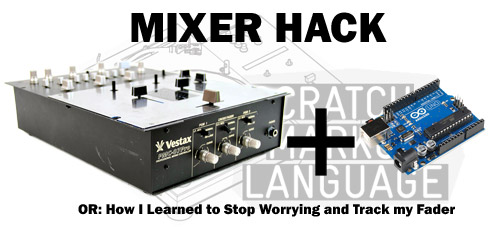
How did we track the crossfader during the Art Hack Day?!? ZOMG!! So many questions!
The answer is very simple! We used a VCA Mixer. Specifically the Vestax PMC-07 Pro. Because you know… we’re pro like that.
I hear you asking now, “But, sir! WTF is a VCA Mixer?!?!”
Well, I’m glad you asked. Allow me to explain: VCA or Voltage Controlled Amplifier means that instead of sending the audio signal to the crossfader the mixer instead sends a voltage which in turn controls the volume level for each channel. This makes determining the position of the fader very easy; simply measure the voltage for each channel.
Because we’re so damn pro and didn’t have any of the parts to make a proper Y cable we just soldered everything to the crossfader.
Go team awesome!

Yes, I hear you. You’re wondering, “That’s all well and good, but how am I supposed to hook it all up?!?”
Here I drew you a picture too!
The Arduino sketch we used can be found here.
In summation here is a list of items you must procure to do this:
- Vestax PMC-07 Pro mixer (Any VCA mixer will do, just drop the voltage to 5V or less.)
- Four 100 kilohm resistors
- An Arduino
- A proper Y cable for the PMC-07 Pro. Instructable for building it is here
- Arduino sketch found here
Build your Y cable. Make a couple voltage dividers. Hook it up like the picture above and BLAMO!
#Pro-Tip: Elliot Marx informed me that if you use an Innofader (the origional, not the Pro or PNP) it will limit the VCA voltages of the PMC-07 Pro to 5V eliminating the need for the voltage dividers. Wire colors for the Innofader are as follows:
Blue = 5V
Green = VCA1 (varies from 0 to 5 volts)
Yellow = VCA2 (varies from 5 to 0 volts, moves opposite from VCA1)
Grey = ground
Thank you Elliot!
COMMENTS
The expressions published in this site are all in the public domain. You may enjoy, use, modify, snipe about and republish all F.A.T. media and technologies as you see fit.






[…] fellow fatlab members are up to some DJ data capture with ScratchML, and LM4K even hacked his fader to track the values with an Arduino! Filed under: arduino — by Becky Stern, posted February […]