KANYEFY YOUR DOCK: COMPUTING THE ‘YE WAY
TIRED OF YOUR #NORMCORE DOCK?
LET YEEZY FIX YR BORING-ASS COMPUTING LIFESTYLE!!!!!!!!!!!!!!!!!
FAT Lab Intern Maddy Varner shows you how to improve your OSX Dock experience. Check it.Â
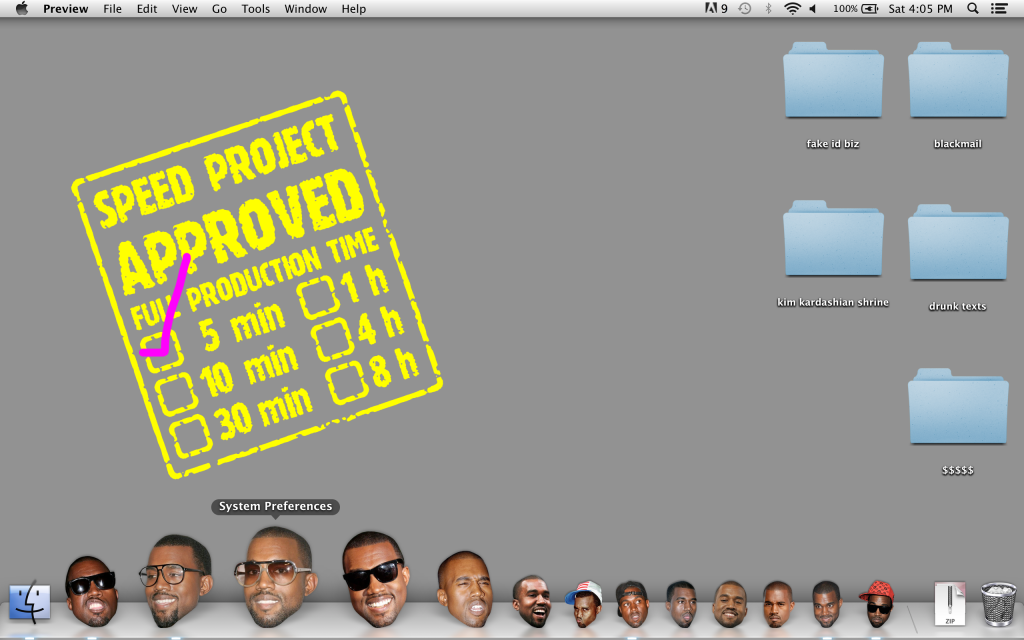
STEP 1. DOWNLOAD KANYE
The good folks at kanyeheads (http://kanyeheads.tumblr.com/) have compiled dozens of transparent PNGs of Kanye’s head for your use. Save your faves to your computer.
STEP 2. CONVERT KANYE
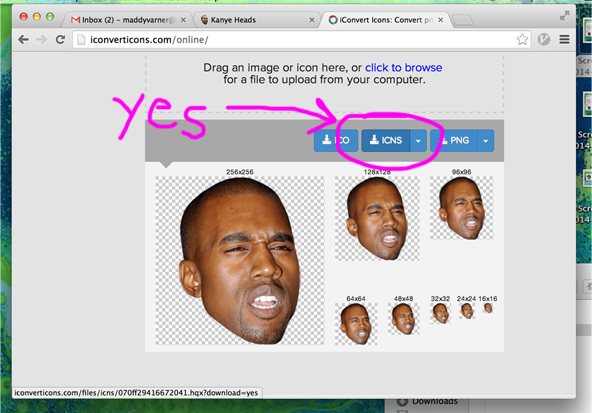
Go to http://iconverticons.com/online/, upload your Kanye heads and then download the .icns version.
STEP 3. THE SPECIAL SAUCE
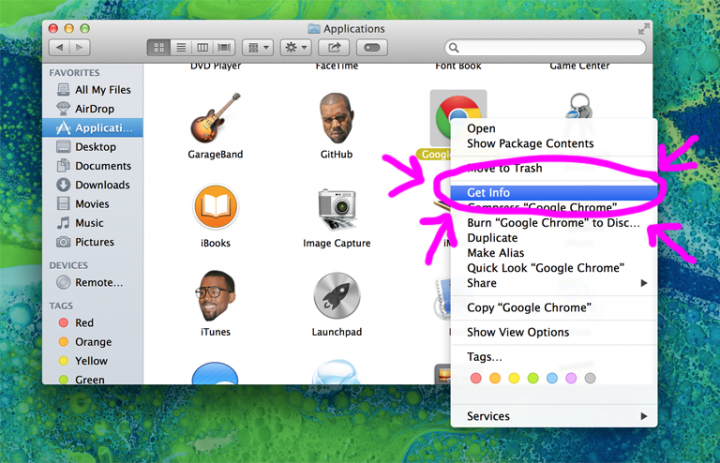
Go to your OSX Applications folder and right-click the program whose icon you want to change. Then click the “Get Info” option.
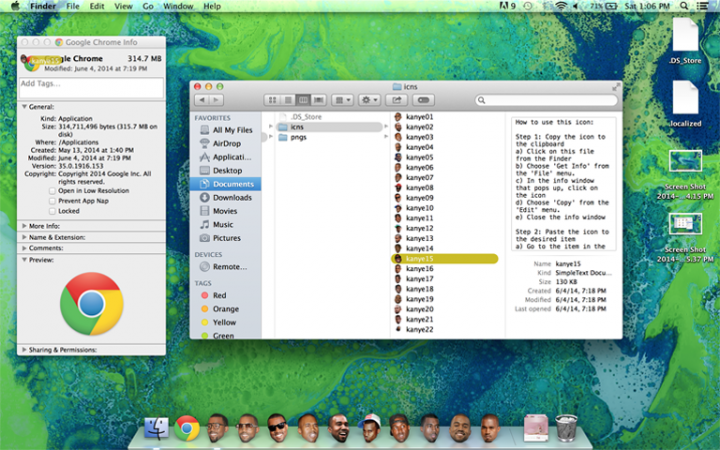
Drag and drop your desired Kanye .icns onto the top left icon.
STEP 4. HACKER SHIT
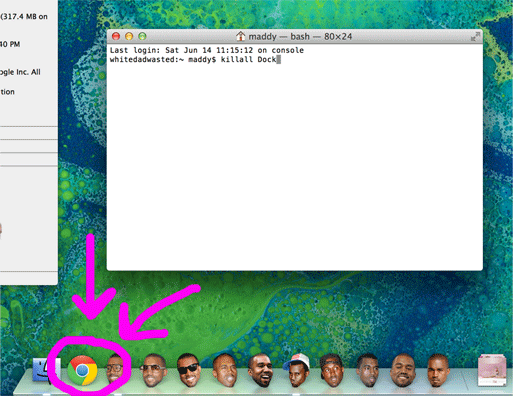
Go to your Terminal app and type “killall Dock” (the caps are important) and press enter. BOOM. DONE!!!!!!!
REMEMBER 2 TRICK OUT YR COMPUTER WITH OTHER GREAT F.A.T. LAB “CLASSICS” LIKE KANYE VISION!!!!!!!!!!!!!!!!
[…] But if you have a Mac and would love to have his face pop up every time you turn your computer on, you can install the Kanyefy icons using these guidelines. […]
[…] application that allows you to put Yeezy’s face all over your desktop’s icon dock. Downloadable here, Kanye must be feeling pretty good about bringing some Kanye-tinted beauty to desk tops […]
[…] siempre has querido tener la cara de Kanye sustituyendo los iconos de tu ordenador. Ahora con esta nueva aplicación creada por los chicos de Free Art & Technology.  Lo que hace esta aplicación es básicamente […]
[…] Oh, FYI whilst we’re on the topic of Kanye: You can turn your Apple dock into Kanye Heads. […]
[…] dock with one of the many faces of Yeezy. Add an element of greatness to your laptop by following these steps. […]
[…] get enough of Kanye? Free Art Technology may have the app for you. With Kanyefy Your Dock you can have Ye all over your desktop. With the […]
[…] get enough of Kanye? Free Art Technology may have the app for you. With Kanyefy Your Dock you can have Ye all over your desktop. With the […]
[…] get enough of Kanye? Free Art Technology may have the app for you. With Kanyefy Your Dock you can have Ye all over your desktop. With the […]
Real question is how do I undo it and get back normal icons?
[…] over to their official site to give this a […]
[…] ;))))) another work for the illustrious FAT Lab—check it out over here […]
how do i get to the last step ?
[…] that’s right. You can now ‘Kanyefy Your Dock’Â as they call it, replacing those standard icons with the many emotions of the man himself. Even […]
[…] E se eu disser que fizeram um tutorial pra substituir os Ãcones do Mac por cabeças do Kanye West? Fato também. […]